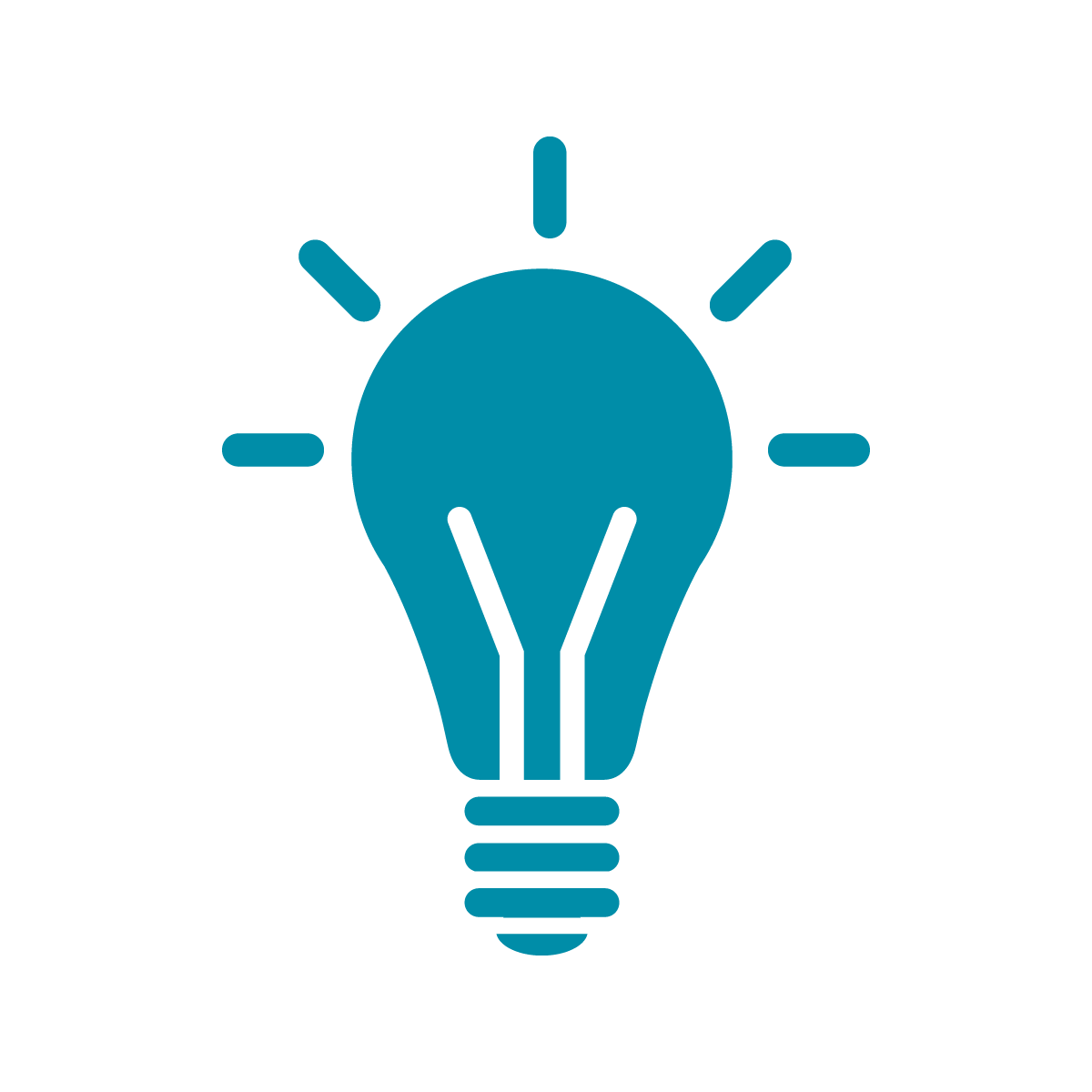Populate Your World
Adding details to your world
How do you populate your world?
Populating your world is as easy as dragging objects into your scene and replacing the primitives with 3D models.
Remember that the purpose of blocking was to focus on the design of the world, and not the details. Populating the world is all about adding the details.
This is the time to add the buildings, clouds, trees, and any other things into the worlds to make it come to life!
Do you need to create all your assets?
No
Building worlds requires a team of creators and collaborators.
For solo creators, it will take time to create all the assets that you want to add to your world.
Fortunately, there are creators and marketplaces where people post their creations for others to use in their world
These are called Assets
Where do you find assets for your world?
- The internet is a great place to find assets to add to your world
- Sketchfab
- TurboSquid
- Unity Assets Store
Adding assets to your world
- Drag .FBX or .OBJ files into your Assets folder
- Create a folder for your assets to stay organized
- Import custom packages of assets
- Explore the Unity Asset Store and the Package manager
Activity: Explore Assets Online
Explore the Unity Asset Store for things to add your world. Use your mood board and roadmap for keywords to narrow your search