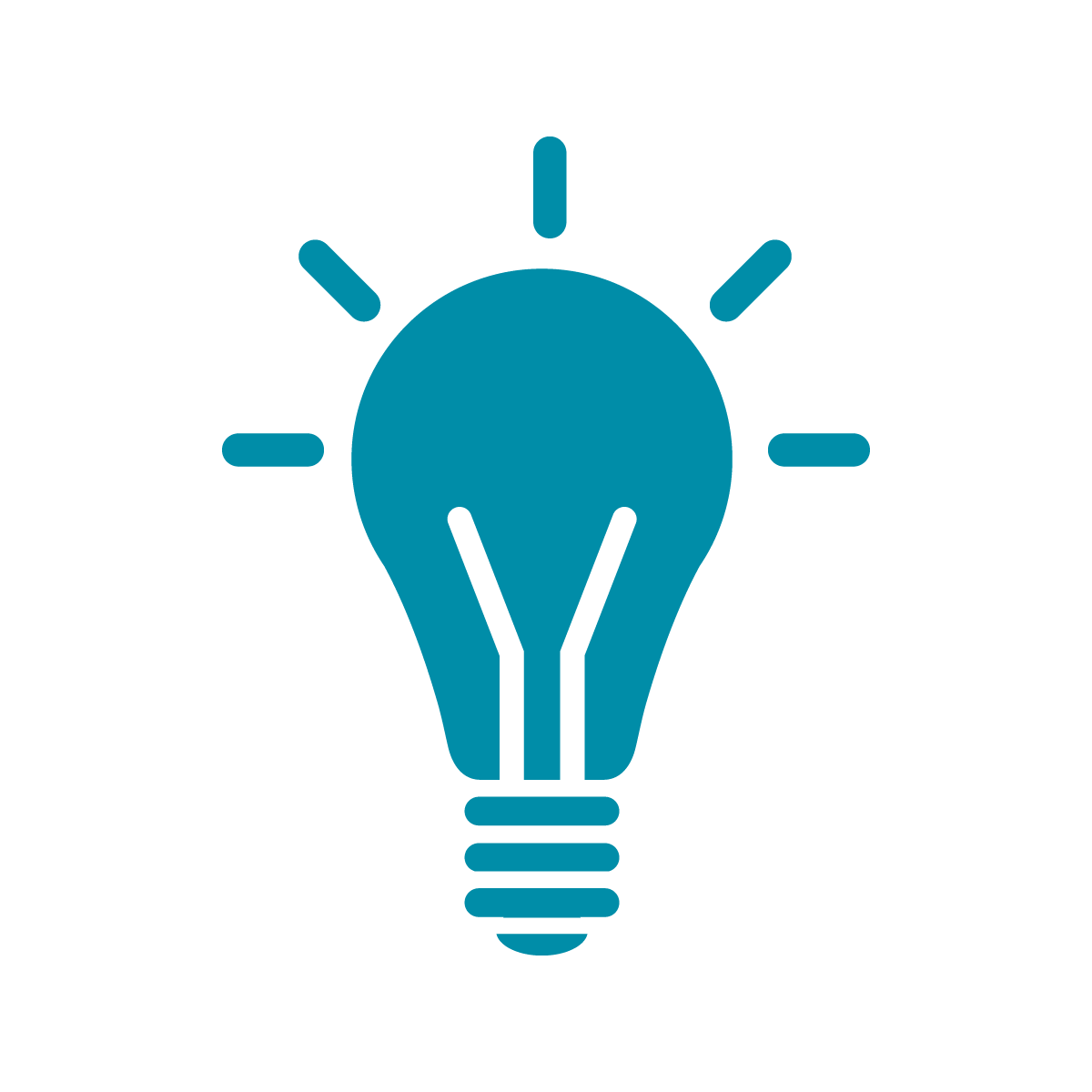Troubleshooting Tidal
There are a few common problems that happen when first starting out with Tidal, and in this section we’re going to cover three of them, how to recognize them, and how to fix them.
My code in Atom is grey and won’t play
This is a really common problem and thankfully the easiest to fix. Check and make sure that in Atom you’re working on a file that ends in .tidal. You can make sure your file is saved with the right name by going to the File menu, selecting Save As, and then renaming the file.
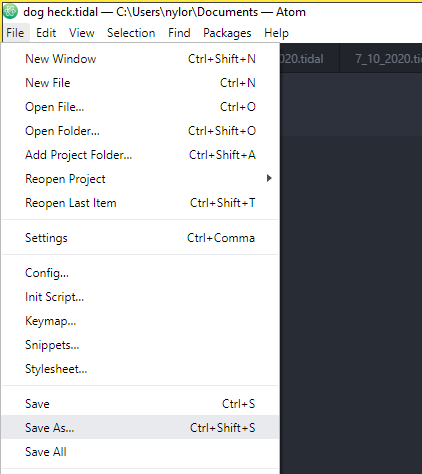
Good file names:
myMuseack.tidalfat dog.tidalchicken.tidal
Bad file names:
sick beat .tidalhas a space between the last word and the.tidalawesomecattidalis missing .dogTunesis missing.tidal
Sound was working and suddenly stopped
Everything was going great, but then the sound stopped playing entirely and you didn’t even write any new code. One of the most likely problems, as strange as it might sound, is that you might have plugged or unplugged headphones! On Windows, there are problems with SuperCollider and Windows knowing how to talk to each other if the sound output changes.
The easiest way to fix this problem is to go into SuperCollider and then in the menu go to server->kill all servers, then run the line SuperDirt.start again. You don’t have to type it again. Just put your cursor on the line and hit ctrl-enter.
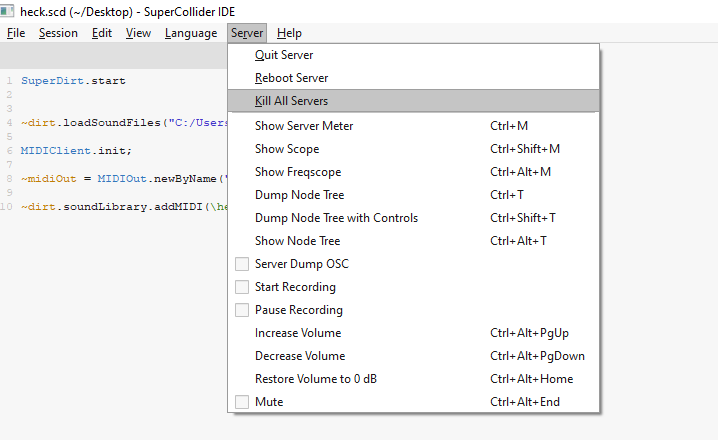
I got an error playing a pattern and now nothing works
If you tried running a pattern that had a typo in it and all sound just stopped, it’s possible that Tidal has gotten into a bad state. The easiest way to fix it is to go to the Atom menu and select Packages->TidalCycles->Reboot TidalCycles.
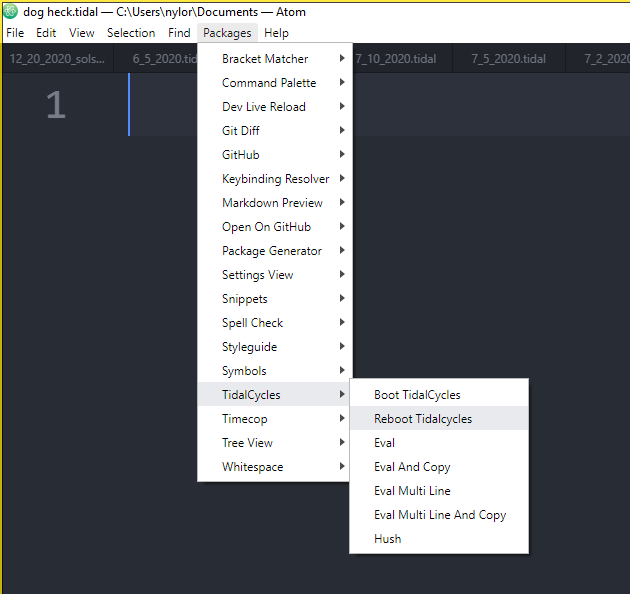
I don’t know what’s wrong!
If you’re not sure what’s going wrong, the easiest thing to do is to just restart everything, using a combination of the steps above:
- Restart SuperCollider as above, by first killing servers and then restarting SuperDirt
- Reboot TidalCycles from Atom