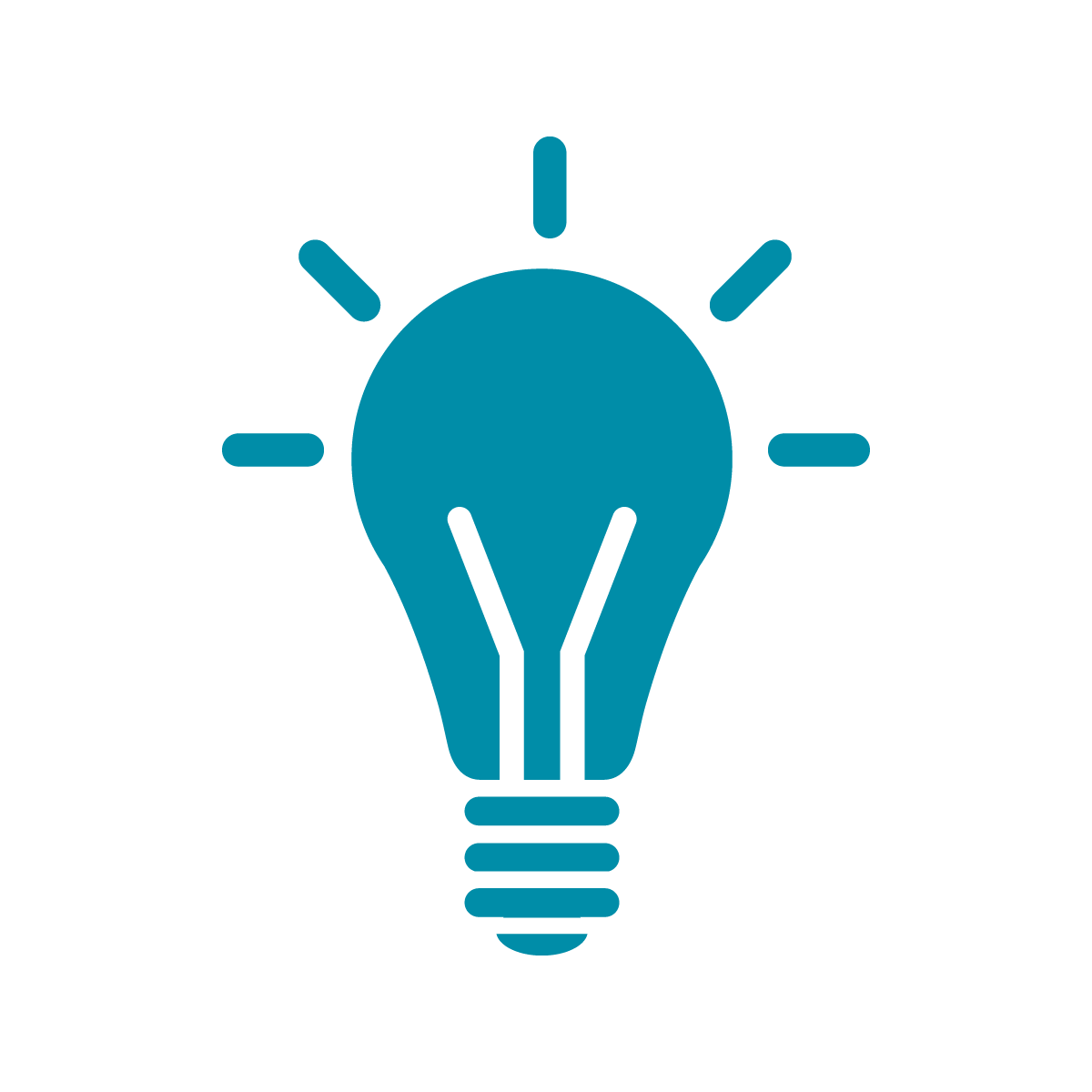Estuary & MiniTidal: Finding and Choosing Samples
In this section, we’re going to cover how to find more samples to play, how to choose different samples within a family, and how to make patterns with a random choice of samples.
The first thing you should try is to open a new solo Estuary session and then type
!localview audiomapYou should see, then, a very very long list of samples
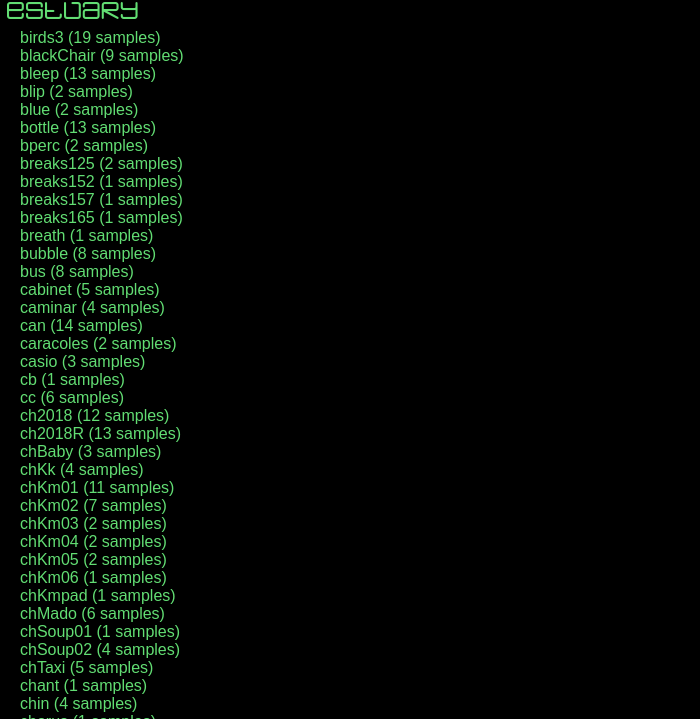
How many samples? About 500 separate families. I say families because when you say something like s "coffee" you’re actually just choosing the first (well, 0th, but you’ll see what that means in a moment) sample in the family called coffee. If you want to choose different samples within the family you need to do something like this:
n "0 1*2 2*4 <3 4>" # s "glitch"This creates a pattern that says “play the 0th sample of the family, then two of the first sample, four of the second sample, and alternate between playing the third and fourth sample” and then you say # s "glitch" to tell it which family to use.
In fact, if you wanted to you could do something weird like
n "0 1*2 2*4 <3 4>" # s "<glitch coffee>"to make a pattern that alternates each cycle which family of samples it’s using.
Tidal is very flexible when it comes to making patterns, so you can also make patterns using a trick like this
s "<coffee glitch>*4 glitch*2 ~ <glitch coffee>*4?" # n "0 <1 2>"The way to read this pattern is
“In the first half of the cycle, select the 0th member of any samples used and in the second half of the cycle alternate between using the first and second sample in any families used.”
So there’s a lot of compact ways to define more interesting patterns!
Now, I’ll show you a trick for playing with families of samples.
So take a family of samples you want to use—in my case it’s the coffee sample—then look up how many samples are in the family—39 in my case—and then write a pattern like this
s "coffee*8" # n (irand 39)This chooses a different sample, randomly, out of the family every beat. This is a super nice trick for building up interesting sounding rhythms quickly.