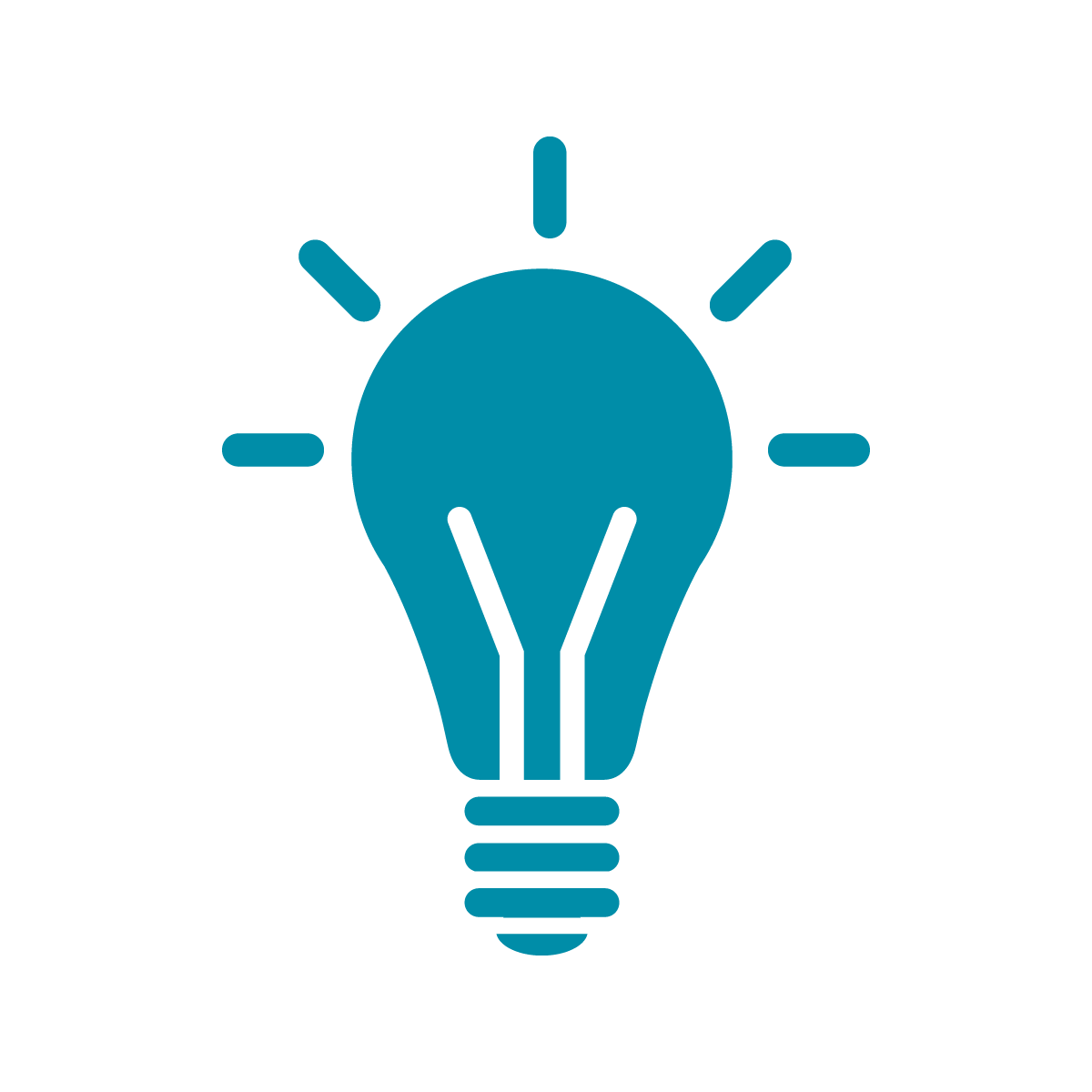Estuary & MiniTidal: Changing Volume
Before we get too deep into samples, we need to talk about one short topic: how to change the volume of your patterns.
It’s pretty simple, you just put # gain and then a number between 0 and 2 after the pattern, like in the following example:
s "hardkick*4" # gain 0.8Numbers less than 1 make the sound play quieter, and numbers greater than 1 make the sound louder.
A cute way to fade a new part of a song in is to start the gain very low and then increase it slowly, re-evaluating the pattern every time you change it. For this, a good rate is to change it by 0.1 at a time.
Now, back to talking about samples.