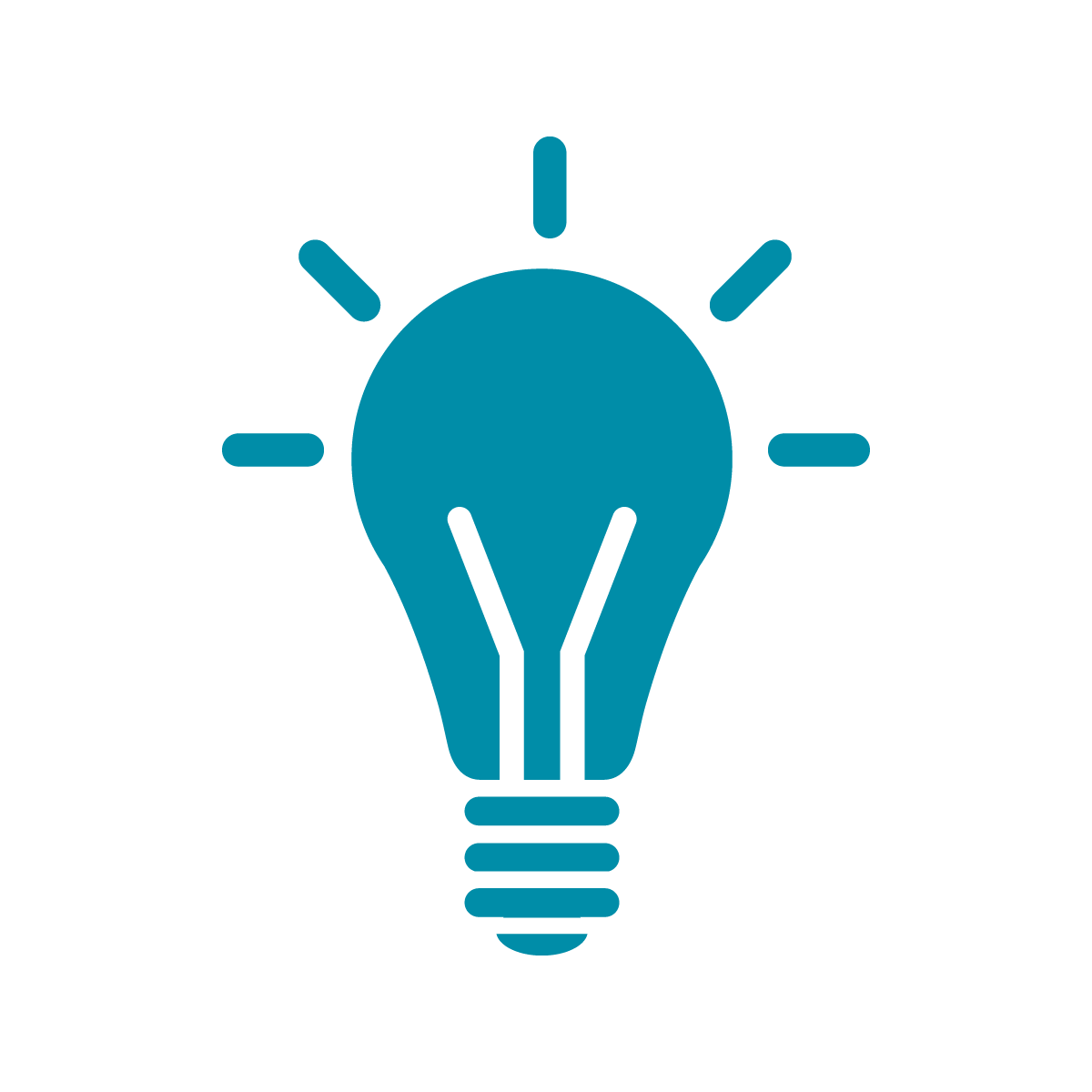Combining patches in Max
We can combine our previous patches together into a main patch that includes:
-Step sequencer for the beat
-Bass drum and snare drum synthesizers
– Synth rise patch
-A patch receiving MIDI from Tidal and sending it to an FM synth (discussed in the next module)
What are Abstractions?
Any patch you have created and saved can be used as an object in another patch.
When we combine different patches in a ‘main’ patch, we can abstract them as an ‘object’ if all those patches are within the same folder.
By creating ‘inlets’ and ‘outlets’ within that abstraction, you create inputs and outputs in that object.
Watch these videos for a step by step demonstration of combining all your previous patches together. Ideally you would have those patches customized to you, but if not, download them from Sounds of Cybotron I.
You can see here that I created an object box and typed in the name of my bass drum patch.
However it is not very useful at the moment, since I haven’t created any inputs or outputs on it. Meaning that data can’t get into or out of it. At this stage it just ‘exists’.
In order to create inputs and outputs you have to double click to open that patch, unlock it, and then create an “inlet” to where you want to send the information and an outlet connected to where you want the data out. Then save and close that patch to reflect the changes you had made.
INLETS
Create an object and type in ‘inlet’.
Connect the output of an inlet to the locations that need to receive data in an abstraction.
Ex: If we want to abstract the BassDrum_Synthesis patch into our main patch, we can delete the main button in the BassDrum patch and replace it with an inlet. After saving, an input will appear on the BassDrum abstraction once reinitiated. Then we can connect a button in the main patch to the input of our abstraction.
OUTLETS
Create an object and type in outlet’.
Connect the input of the outlet to the output of an object to receive data from.
In the same example, we can connect the output of onepole~ (or any other object before the gain control, to the input of our outlet. After saving, an output will appear on the BassDrum abstraction once re-initiated. Then we can connect that output to a gain control or ezdac~ in the main patch.
Abstractions with inlets and outlets
I created 5 inlets and 1 outlet for the cybotron-synth-rise patch and that is reflected in the abstraction’s inputs and outputs.
Find these helpful example patches in Max
Combine one of these synths with the rest of your sequencer patch as a practice of creating and using abstractions.
Watch these videos for a step by step demonstration of combining all your previous patches together. Ideally you would have those patches customized to you, but if not, download them from Sounds of Cybotron I.