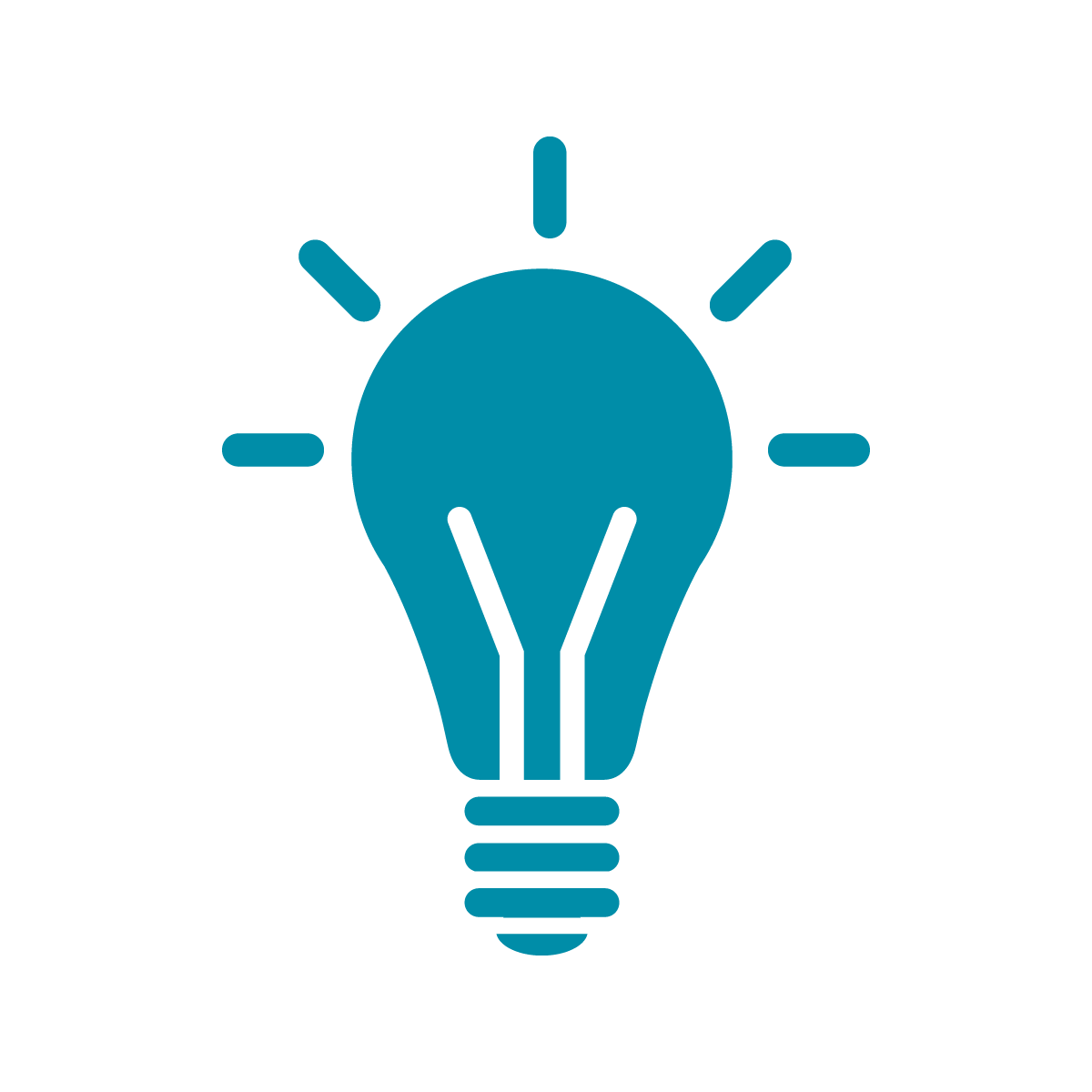Setting up MIDI on Windows
While Tidal+SuperCollider can do a lot, sometimes you’ll want to play plugins and instruments that are outside of SuperCollider. The easiest way to do that is to set up MIDI channels.
In short, MIDI is a standard for musical instruments to talk to each other electronically. It’s used to control physical synthesizers and samplers but it’s also used when you need pieces of music software talking to each other.
Windows is, weirdly, the hardest operating system to get MIDI working on. The program I’ve found that makes it pretty simple, though, is called loopMIDI. Unless you have a different solution you like for getting MIDI working, I’d just download and install loopMIDI from that link.
Once you have it installed, you’ll see something like
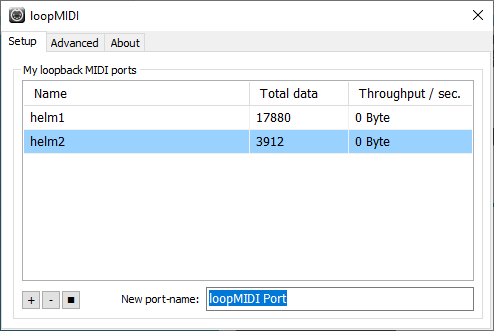
Here you’ll need to add some MIDI ports by hitting the + button. You can name them if you want, which I’ve done in this example, or you can just let loopMIDI auto name them.
Once you have your MIDI ports set up, it’s time to download a synth! We’ll be checking out Helm, a free standalone synth that produces some great sound.