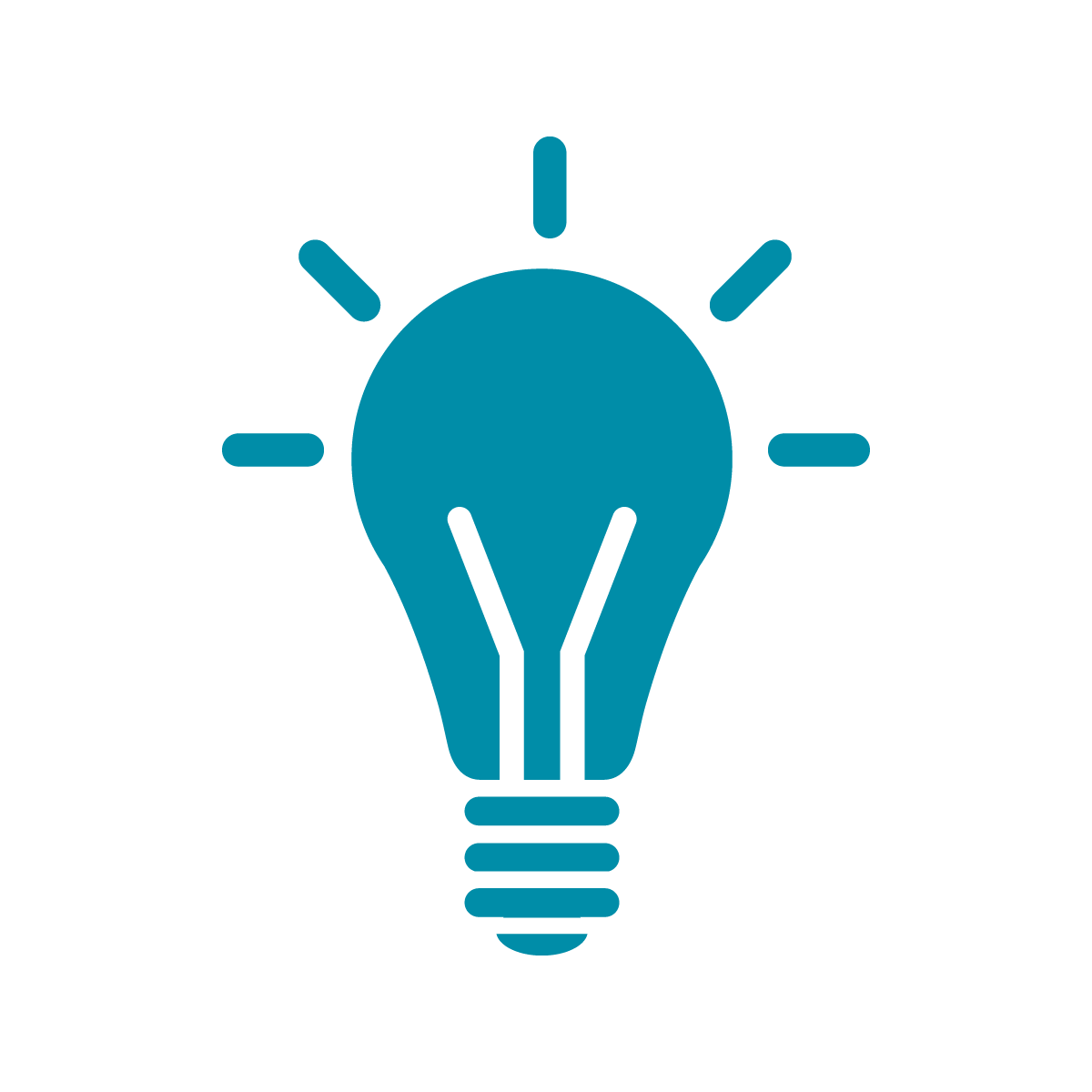Loading new samples
In this section, we’ll be talking about how to add new samples that you can use in Tidal. To start, let’s talk about your samples and what kinds of files they need to be and how you need to lay out the directory.
So here’s how SuperDirt actually stores its samples on your computer:
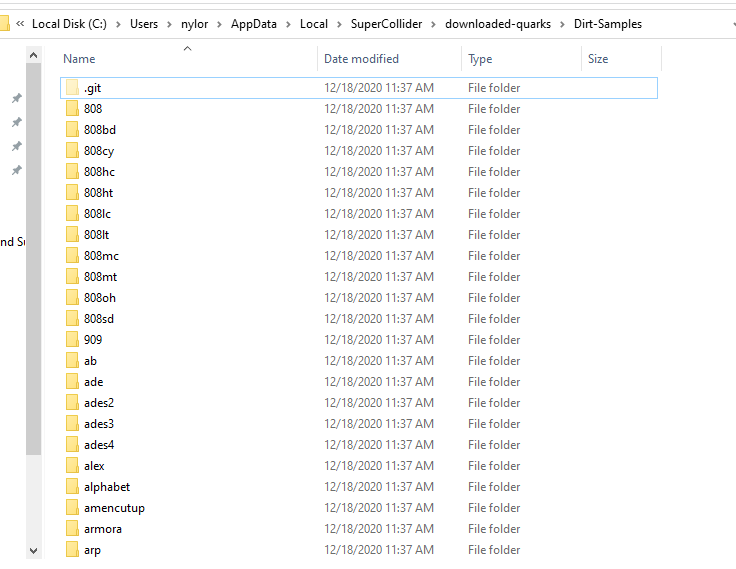
Each sample you use in Tidal, like when you say s "808sd", are all folders and inside each folder looks like this
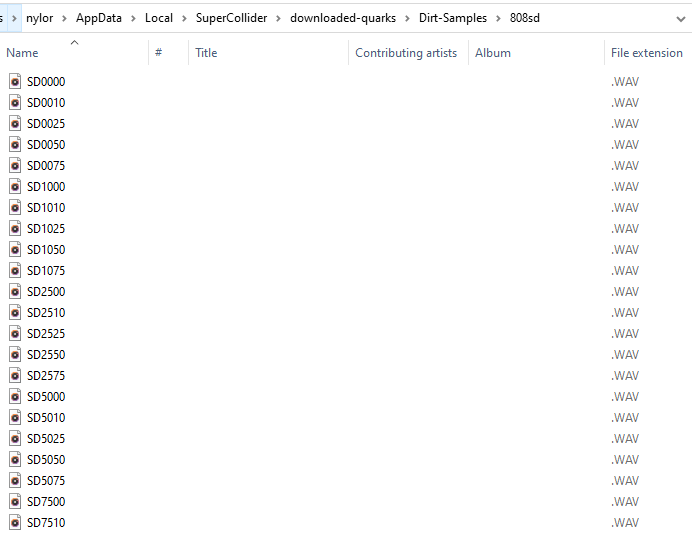
It’s just a folder full of .wav files and that’s exactly what you need in order to add your own samples! You need to make a folder for all your extra samples, with a folder for each family of samples inside it.
These samples can be ones you find online or make yourself. The important thing, though, is that you structure them as a folder of folders.
For example, I’ve got a directory that I downloaded called samples-extra
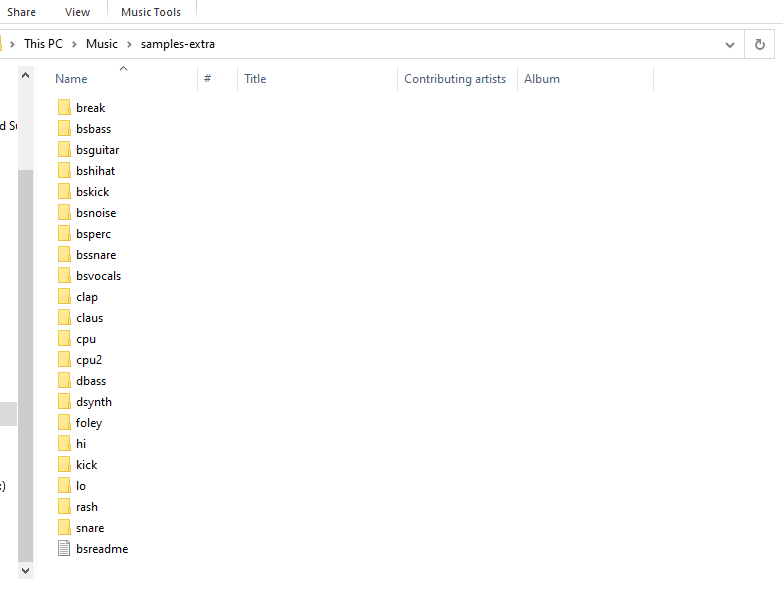
To load these samples into Tidal, we’re going to go through a simple process:
First, click on the location of the folder of samples in the File Explorer like shown in the screenshot below
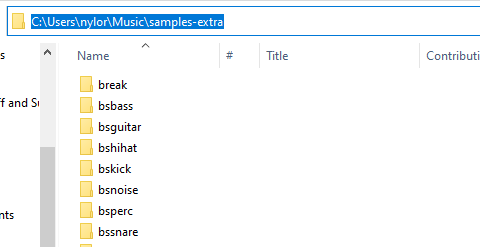
and hit ctrl-c to copy the location.
Then, you need to go to SuperCollider and, after typing SuperDirt.start and hitting ctrl-enter on that line to start up the SuperCollider side of Tidal, then type ~dirt.loadSoundFiles("") and between the quotation marks paste the folder location you copied earlier. You’ll have something that looks like
~dirt.loadSoundFiles("C:\Users\nylor\Music\samples-extra");and you’ll need to do two more things to this. First, change all the \ slashes into / slashes instead. Second, put a /* at the end just before the closing quotes. Your code should now look like
~dirt.loadSoundFiles("C:/Users/nylor/Music/samples-extra/*")and now you can hit ctrl-enter again on this line to load the samples.
Now you can use them from within Tidal like any other built-in sample!
Where should you get samples, though? One place I can recommend is Sample Focus. This site is interesting because it’s free if you do your part to grow the set of samples used. Basically, for every sample you upload you can download four samples for free.
What kind of samples would you upload? Well, for starters any cool beats you make you could record and then upload for other people to use!
Now that we’ve discussed how to add samples to your collection, it’s time to delve further into using samples.