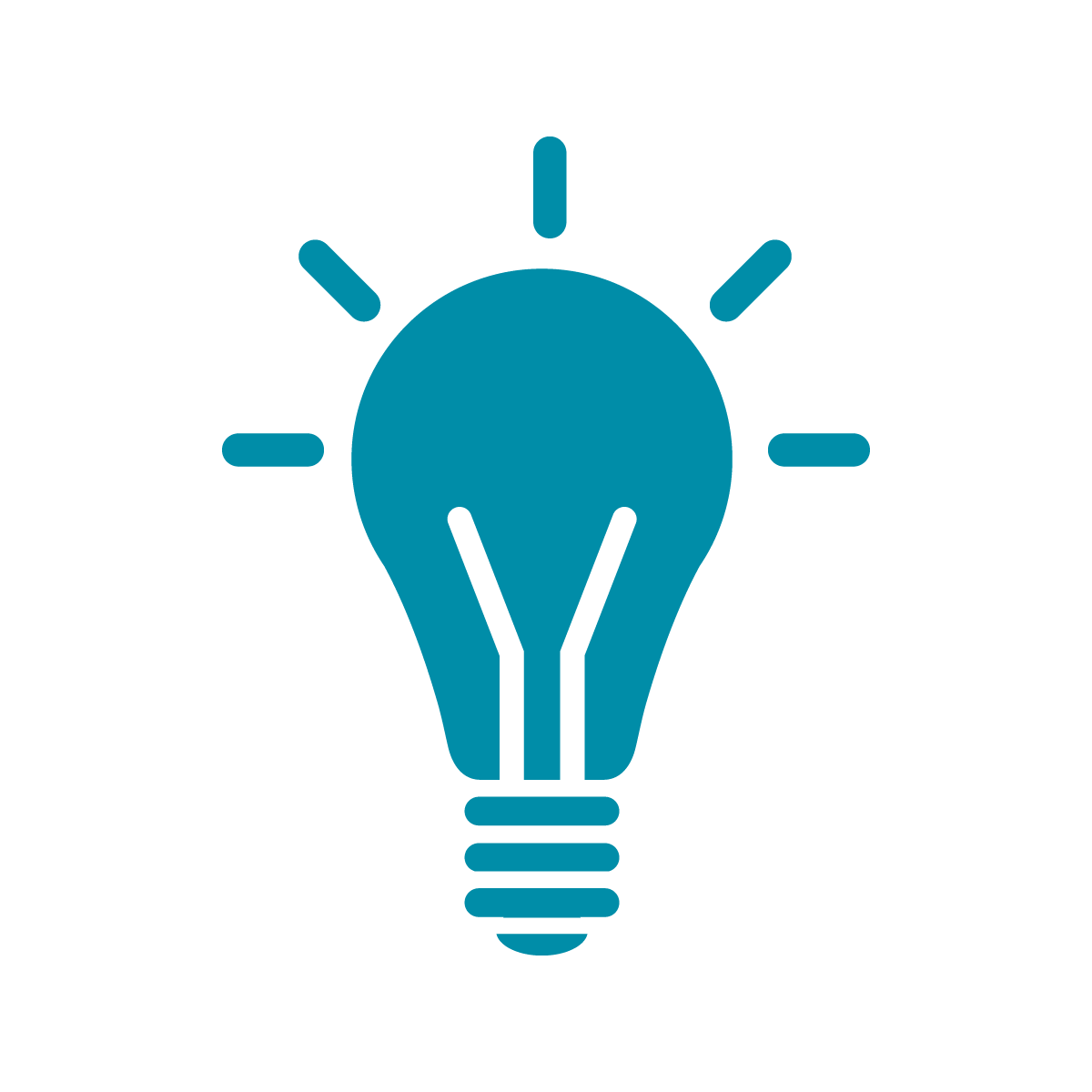Pitching samples with patterns: hi-hats and industrial crunches
In this section, we’re going to talk about controlling the playback speed & pitch of samples & how to select different samples out of a family.
To start, let’s talk a little bit about sound. All sound is just created by vibrations in the air. The faster the vibrations happen, the higher pitch the sound is. So for samples, which are just audio files that are being played back, you control their pitch by controlling how fast they’re played. Play the sample really fast and it’ll sound higher. Play it really slow and it’ll sound deeper.
In fact, there’s a simple relationship between octaves and speed: going up or down an octave is equivalent to doubling or halving the speed of playback, respectively.
We’ve used patterns of hi-hats for awhile now, but we can add a bit more texture to them by also changing the pitch. I personally like a darker, moodier sound that you get by pitching down the hi-hats a bit. Something like
d1 $ s "hh27*8?" # speed "0.25 0.4"
sounds pretty decent to my ear! Another sample that benefits from being pitched down, in my opinion, is the industrial sample.
d1 $ s "industrial" # speed "<0.25 0.4 0.3>"
You can hear how it’s a heavy, crunchy sound, the kind of thing that would be good for percussion. Now, though, it’s time to show you another use of pattern of notes in Tidal! Notes aren’t just for choosing the pitch of synths, they can also be used to select samples out of a family of samples. All the samples we’ve seen before are actually families of samples, containing multiple samples inside them you can use. For example, here’s a little beat we can make out of industrial, also using some of the other modifiers we’ve seen before.
d2 $ n "0 <1*2 2*2 [3 5] [1 6]>"
# s "industrial"
# speed "<0.25 0.4 0.3>"
# room 0.3 # pan (slow 2 sine)If you browse the official source of built-in Tidal samples you can see that each sample you can use is actually a folder of different samples and, when you choose a sample out of the folder with n you’re actually grabbing a sample as its listed in alphabetical order.
You don’t have to worry about picking a number too high or too low, though, because it will just loop back around. This means you can feel free to play around without worry!
At this point, we should talk about how to add your own folders of samples before we move onto pitching samples to particular notes!