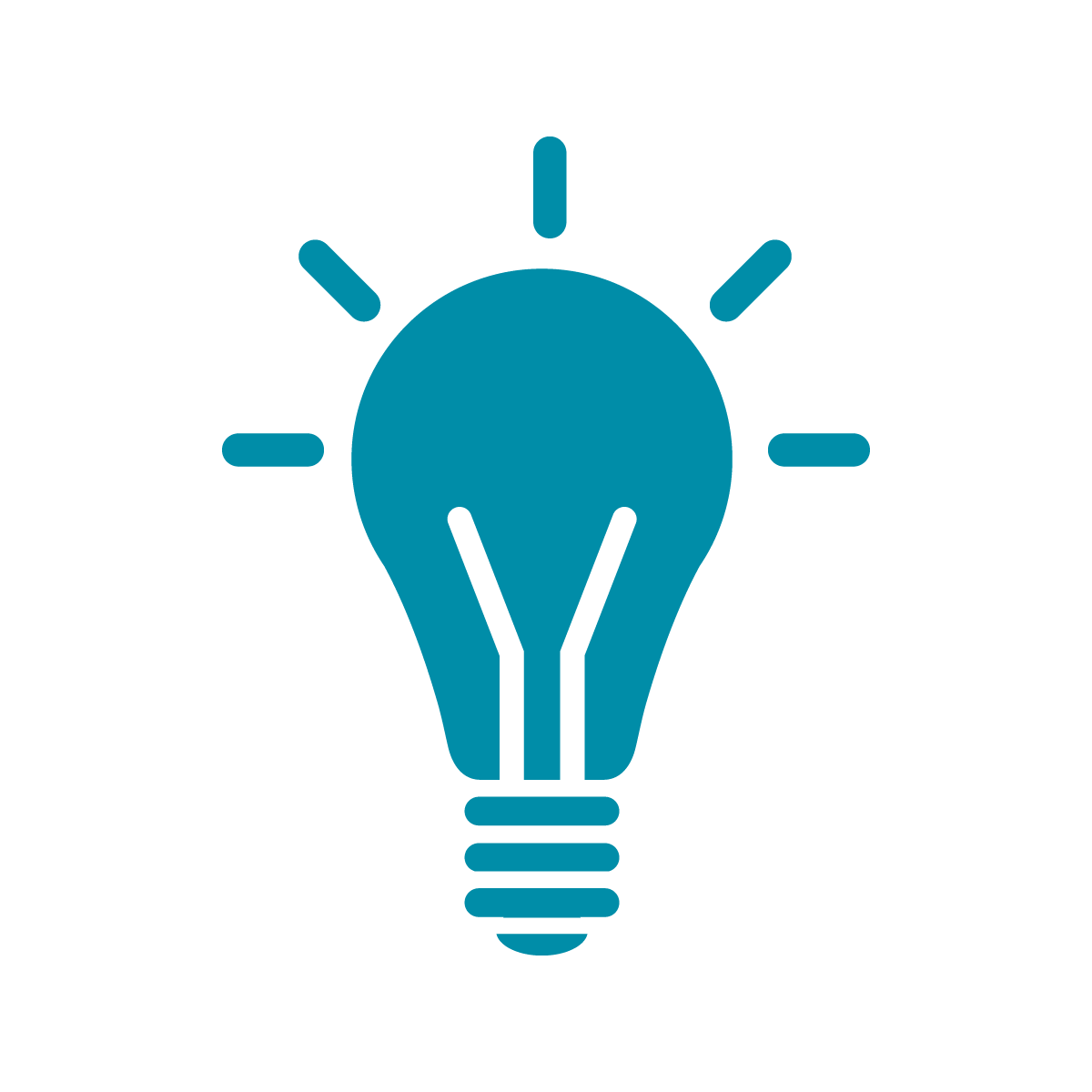Creating a Story
Creating a Story
Let’s learn how to create our first story!
For this example, I’ll be telling a story about exploring a spooky house in the woods, but feel free to include your own idea if you like.
After you go to the twine website twinery.org and click “use it online,” it opens with the Story Listing. This is where you will be creating your own stories!
To create a new story, click on the “+Story” button on the right side of the screen. Now you’ll be asked for a story title. I’ll name my story “Spooky Old House”. Next, click on the “+Add” button.